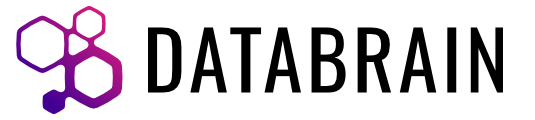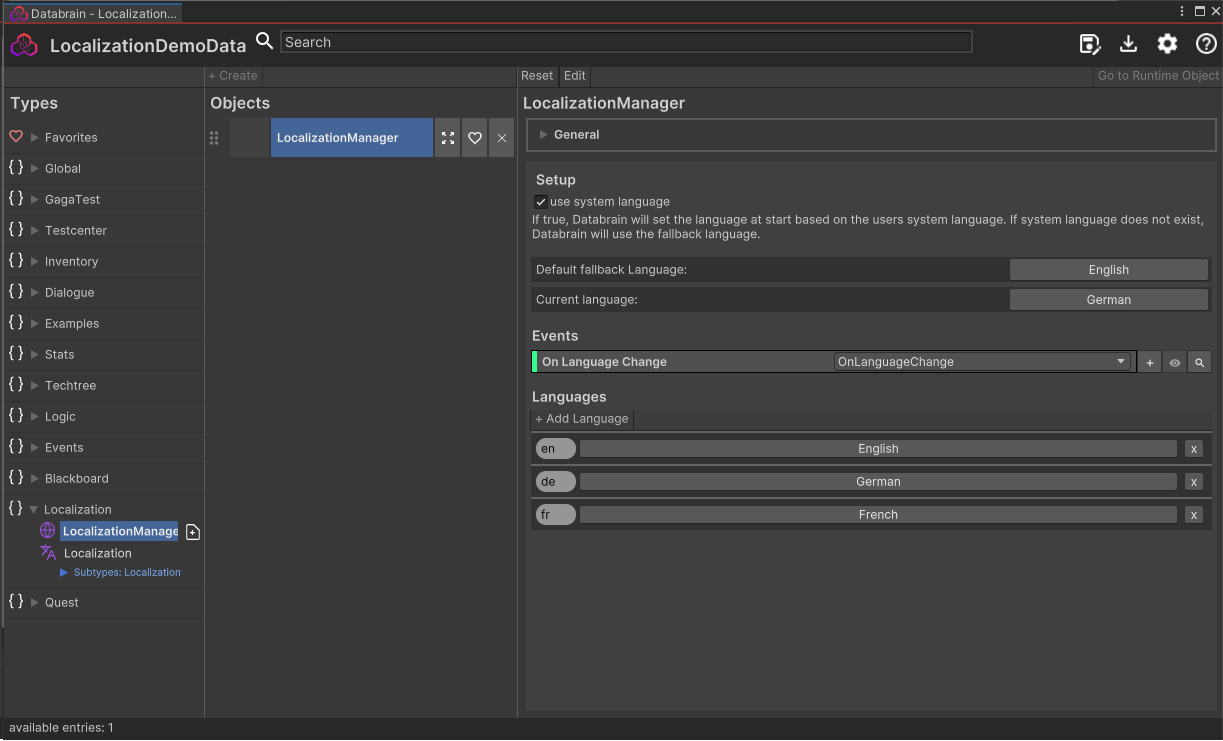
The Localization add-on streamlines the localization of your game and data objects. Simply define languages in the Localization Manager, set a default language and begin the localization process.
🌍 Localization Manager
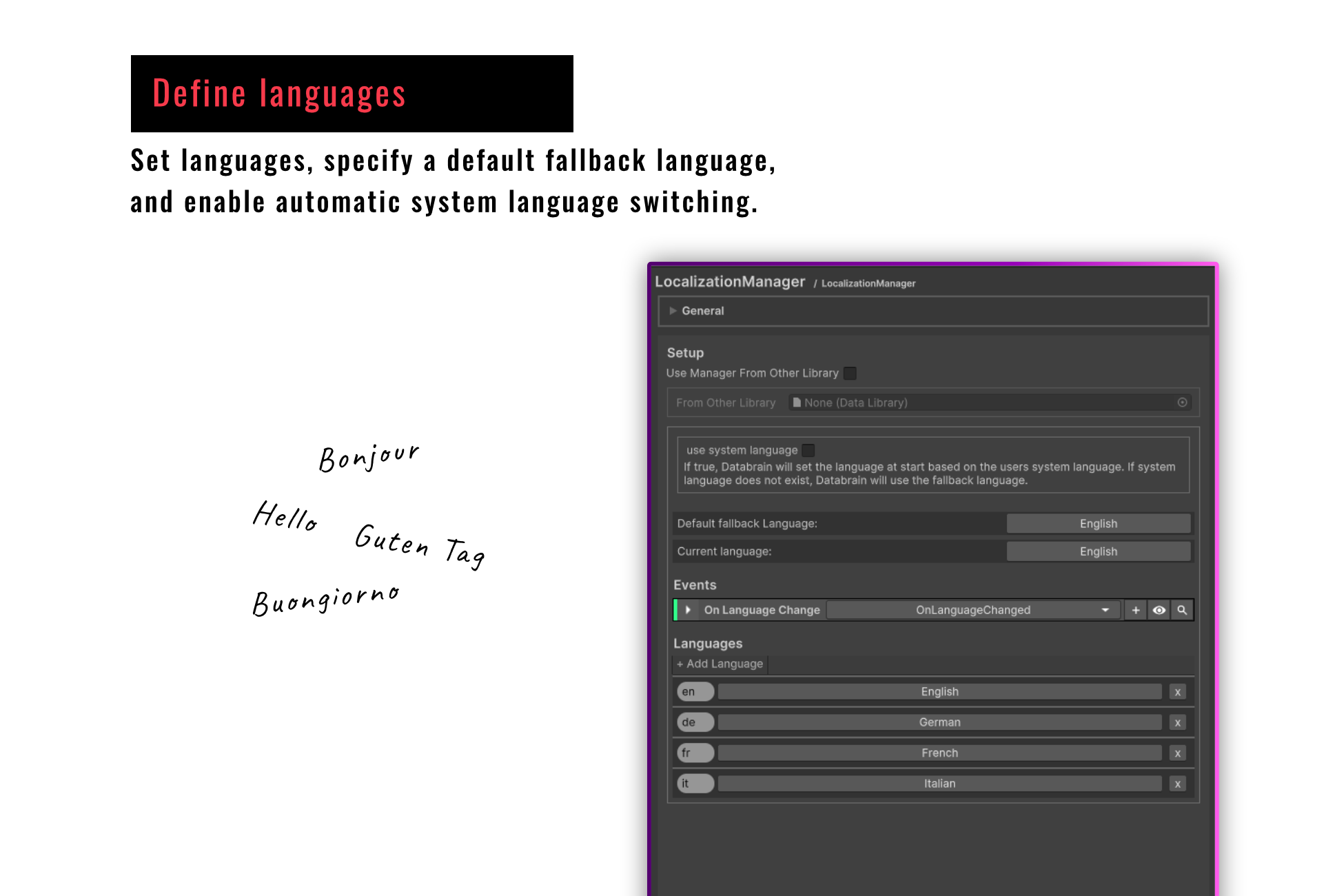
Effortlessly add and manage all your languages with the Localization Manager! Define default fallback languages and set events for seamless localization. The add-on can even auto-detect the player’s system language and adjust accordingly.
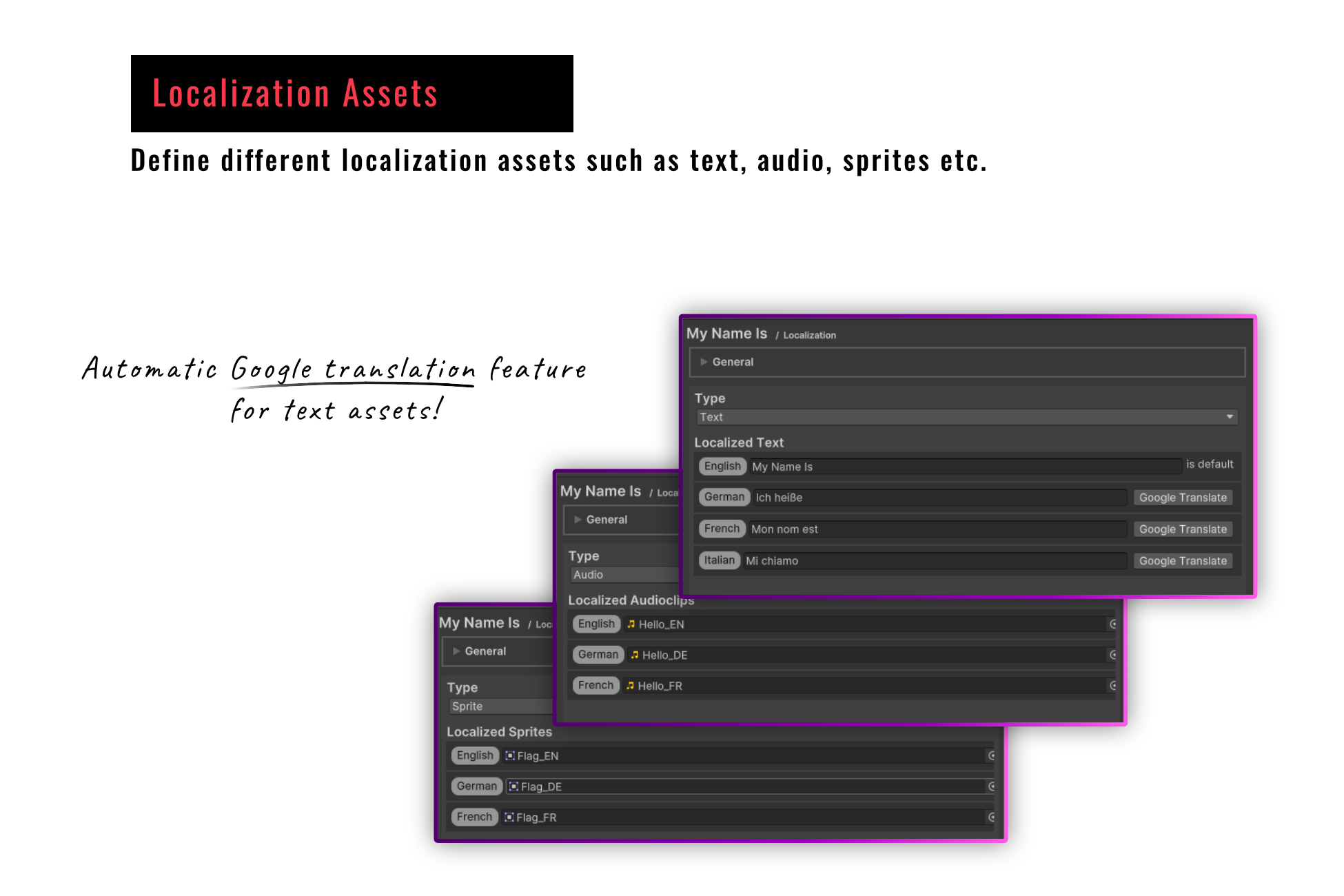
🖼️ Multiple Assets Localization
Easily localize various game elements such as text, sprites, textures, audio, game objects, and TextMeshPro FontAssets with the Localization add-on—covering every aspect of your game!
📥 Import
Take advantage of Databrain import functionality to quickly import localized strings from Google Sheets or CSV files with ease.
🔄 One-Click Google Translate
Translate your keys into multiple languages with a single click using the Google Translate feature, saving you tons of time and effort.
🏷️ Tags
Define tags within localized strings to automatically replace them with dynamic text, keeping your localization smart and flexible.
⚙️ Components
The Localization add-on comes with several pre-built components for quick and easy localization of UI elements like text, language drop-down selectors, UI sprites, and more.